
You can upload your 360's to your Google MyBusiness Profile so that users who are viewing your business in Google Maps or Street View can view your 360's captured by YouTour.
Step 01: Go to YouTour Studio > Assets
Step 02: Download your 360's
Step 03: Upload them to Google 360 and use this tutorial: Google 360 Tutorial here

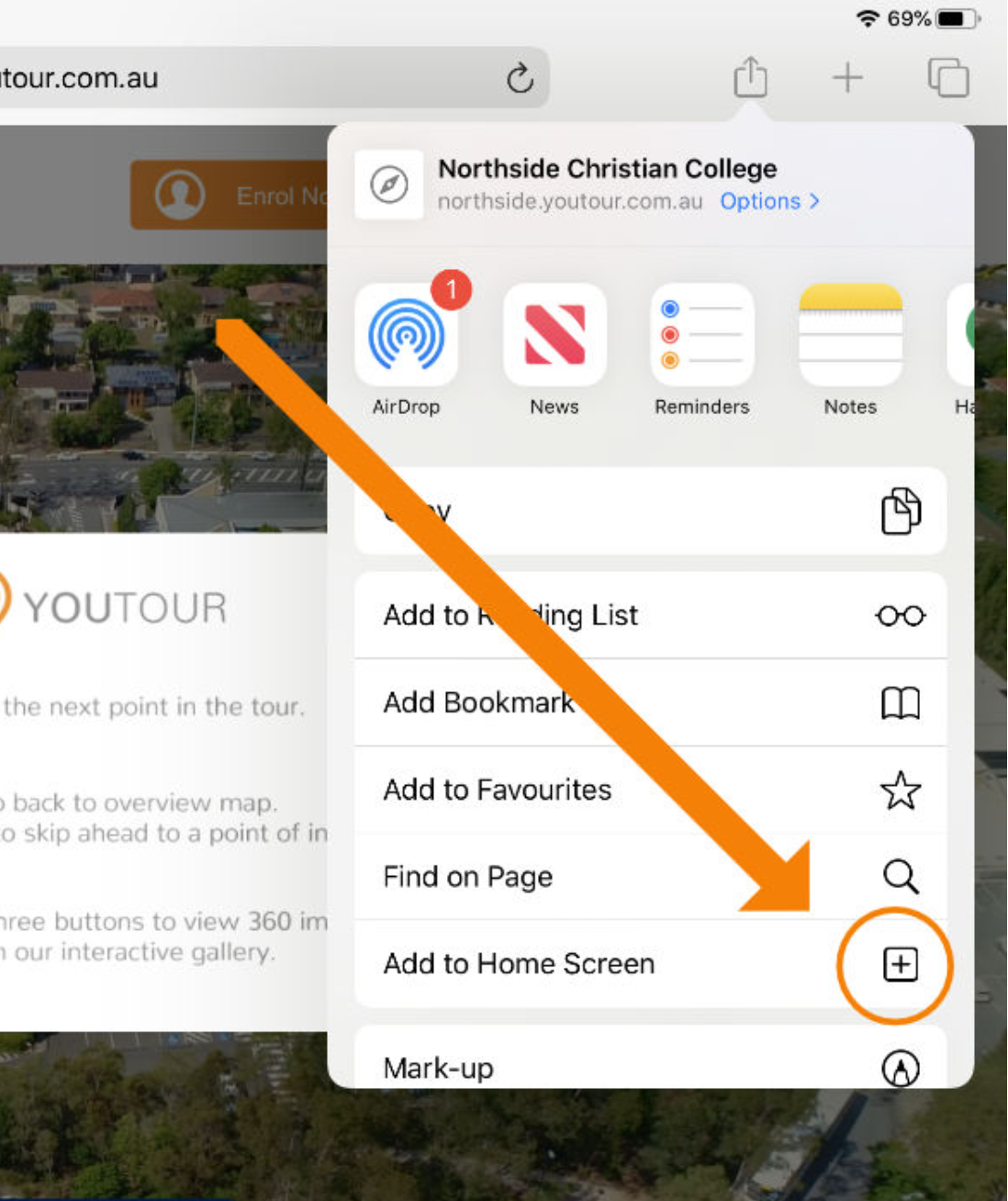
In this tutorial, you will learn how to add your YouTour as an Application on your Apple devices (this process is not currently supported on Android devices). Please note: this will always require an internet connection to be used as it still connects to the YouTour servers. We also have an offline iPad App which most of our customers prefer.
Step 1: YouTour URL
Go to your YouTour URL on your IOS device.
Step 2: Add to Home Screen
Once you are on your YouTour website, click the share icon at the top right of the screen and then scroll until you see the 'Add to Home Screen' option and click it.
Step 3:
Name this application whatever you would like and then click ‘Add’. Now your YouTour will appear as an application on your home screen.
You can use this as a shortcut to access your YouTour as a shortcut. Again, please note that this does still require a strong internet connection to view. Our Offline iPad App is recommended for offsite operations.
Now you can do your One-on-One Enrolment tours via a Phone Call or Video Call. Parents, from the comfort of their own home, can fly through your campus while you guide them through and answer any questions that they have. This guide will show you two available options for doing this.

A lot of schools are training their enrolments staff so that when they take a phone call from a prospective parent, they ask them “Are you near a computer at the moment? Can I take you on a guided tour right now?”. Then in the phone call, the enrolments officer guides the parent through the school using their YouTour. The parent can click the 360’s in each location and look around at the various facilities, fly through the grounds and get a real feel for what the school is like before ever setting foot on campus. The parent can ask questions at anytime of the school representative, providing an interactive and informative experience.
Another way of doing these meetings is to use a Video Conferencing platform like Zoom.us. You can send a prospective parent a link to your meeting which they can join to see and interact with you. You can then share your screen and go through the YouTour with them or, if the parents internet connection is slow, they can load the YouTour using Chrome on their own computer which you can guide them through via audio. This is exactly the same method as mentioned above, except you’re using Video instead of Audio and can see exactly where your guests are in the YouTour, rather than guessing. Zoom.us also gives the opportunity to share documents such as Prospectus’s and to show parents where enrolment forms are on your website.

1. Use Apple AirPods or other Bluetooth headphones in order to significantly boost the audio quality of the call and reduce echo in the room. Alternatively come closer to the microphone on your computer and speak louder.
2. Make sure your background looks appealing (the location where you are doing the conference call). A white wall is fine, just not a messy office.
3. Consider buying a better webcam to attach to your monitor like a Logitech HD Webcam.
4. Ensure you have a fast internet connection for streaming the YouTour. Check yours at speedtest.net above 10 mbits upload is preferred.
5. When you share your screen, try sharing just the 'Window' of Google Chrome, rather than your whole screen. Then resize your Google Chrome window to be 80% of your screen size (making it smaller). This way there are less pixels for Zoom to stream and you will notice a significant improvement in Zoom streaming.